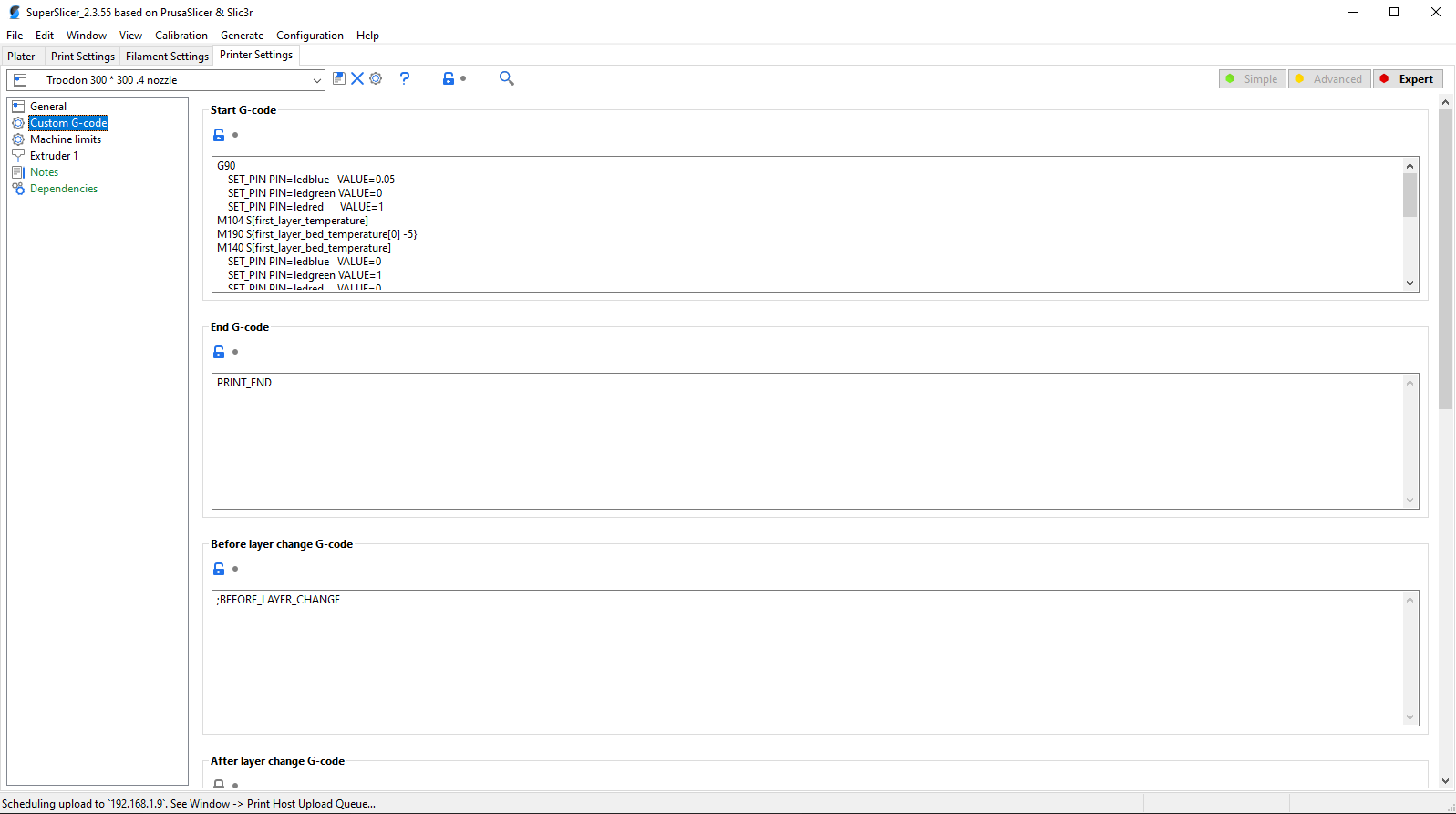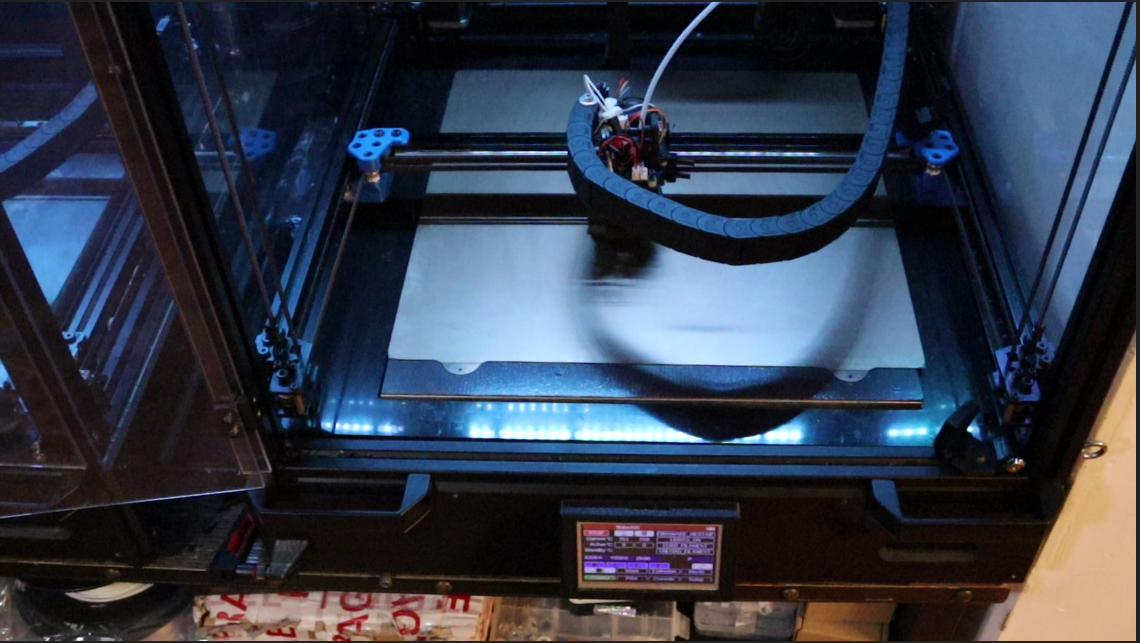1. First upload the .g files for your printer but delete the 300 or 400 off the back and do not restart.
2. Then upload DuetWebControl-SD-2.1.6.zip while inside the System tab, also upload the following bin files from the sys directory, one at a time, in order. Don’t install and restart when prompted for these but upload all then go back and upload again clicking install the second time around . Duet2CombinedIAP.bin, DuetWiFiServer-1.23.bin, Duet2CombinedFirmware_3.0.0.bin . Should be good but if any problems go to console on printer and enter m997 s0:1
Notes
Baud rate must be set to 57600 on the panel please do before starting but if you forget and it isn’t connecting you can change after. I updated instructions to just manually install from printer screen encase files get installed in wrong order this adds few steps but makes It less likely to lose wifi saved settings during upgrade.
*****These configs are for dd extruder if you want to use stock you need to change back to 1200 mah for the extruder driver and also stock timings which are B2 Y4:4 F4 and you do not need to use the bed.g files I just like the double tram I set up. Also make sure to adjust to your probe offset unless you have it saved in your config override. You also will need to revert to original steps which should be around 413 iirc.
******anyone wanting help just send me a zip with their sdcard minus the gcode folder and i will setup everything so that you can just upload the files i send back and not have to worry about anything or can manually take sd card out and copy the files back ont o sd card put back in printer and run a macro from screen i setup for you.
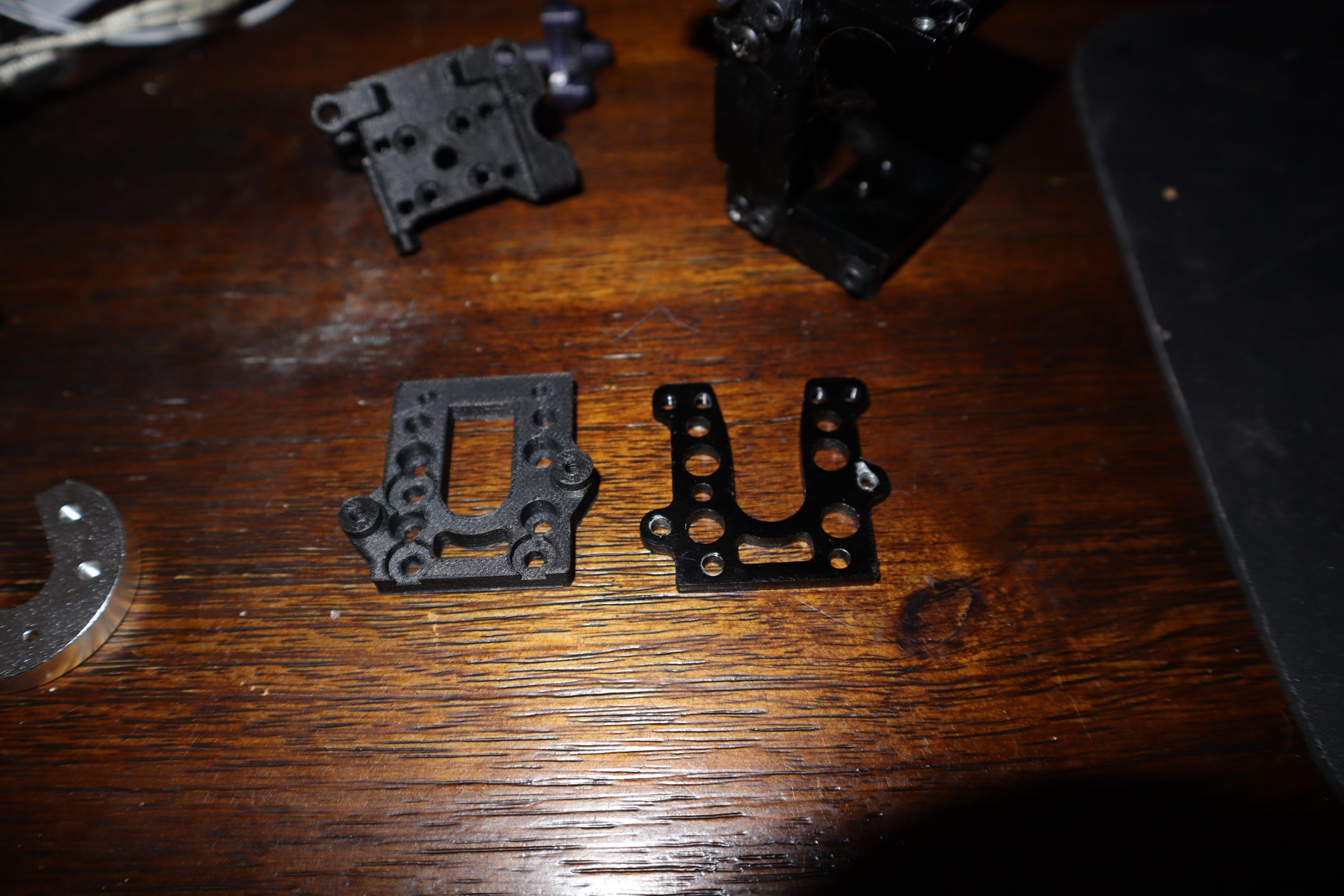




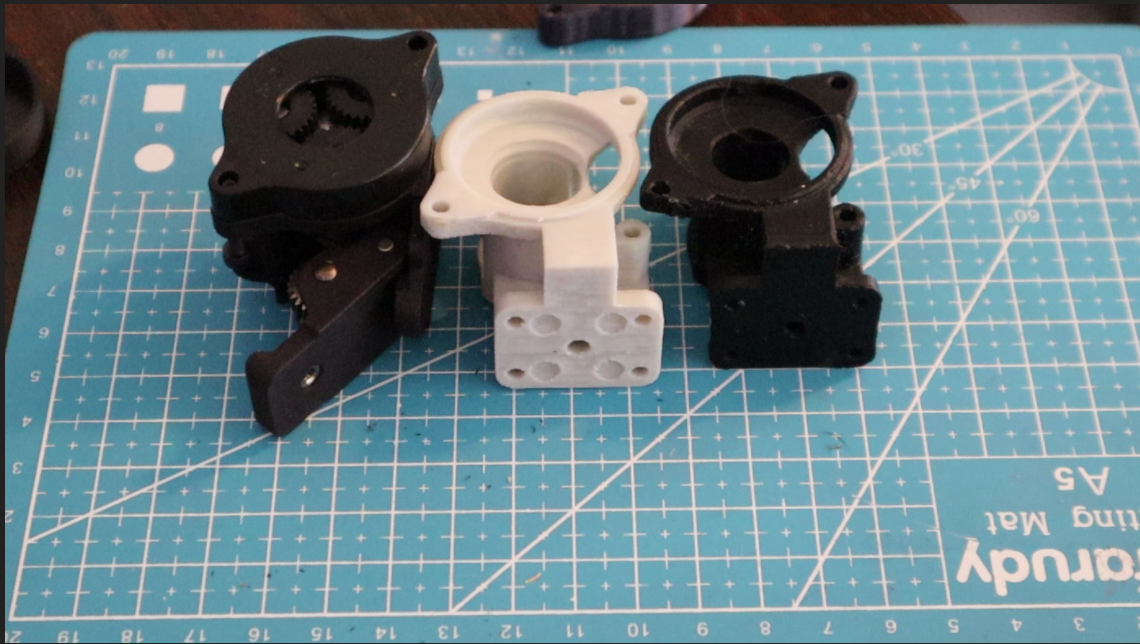
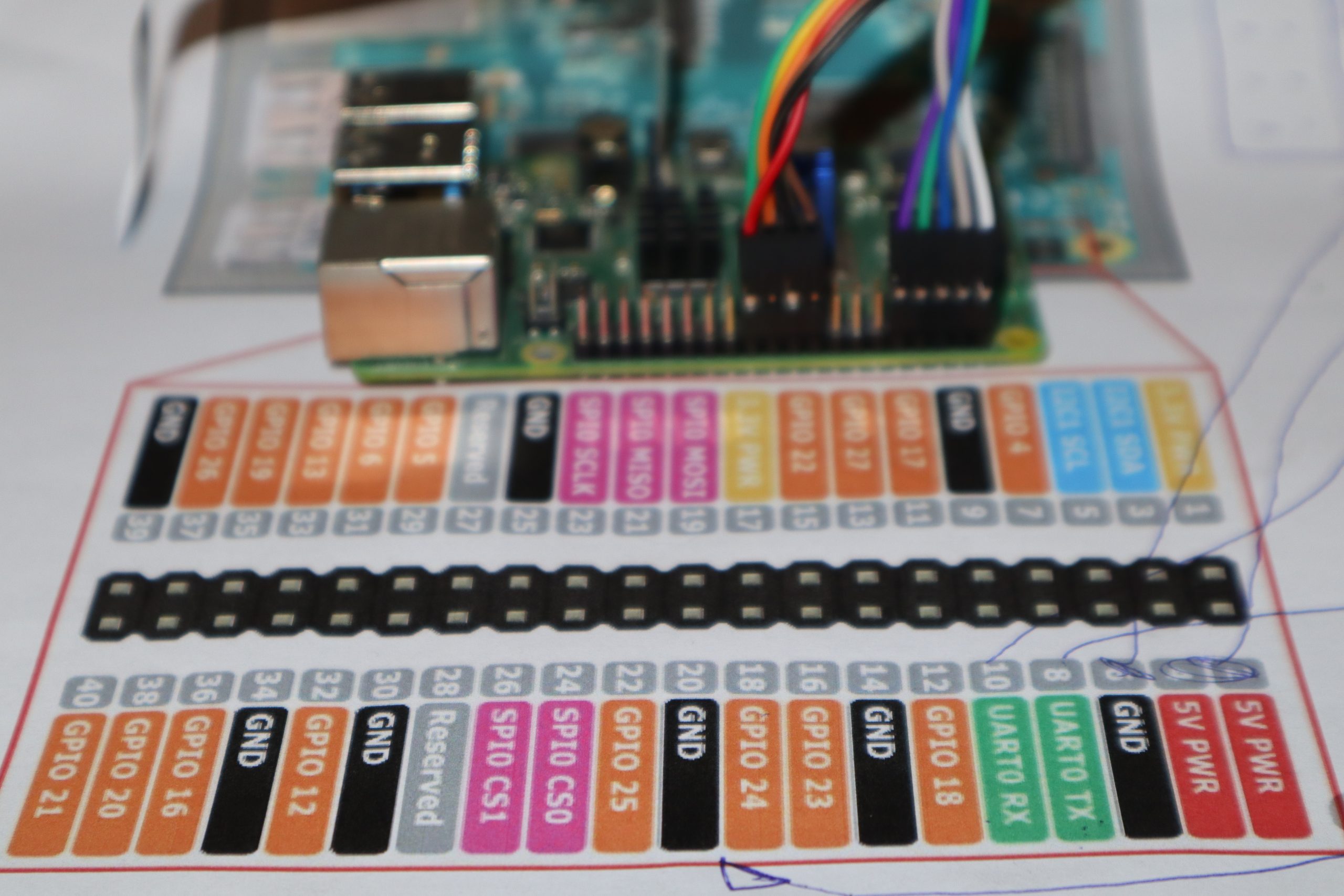

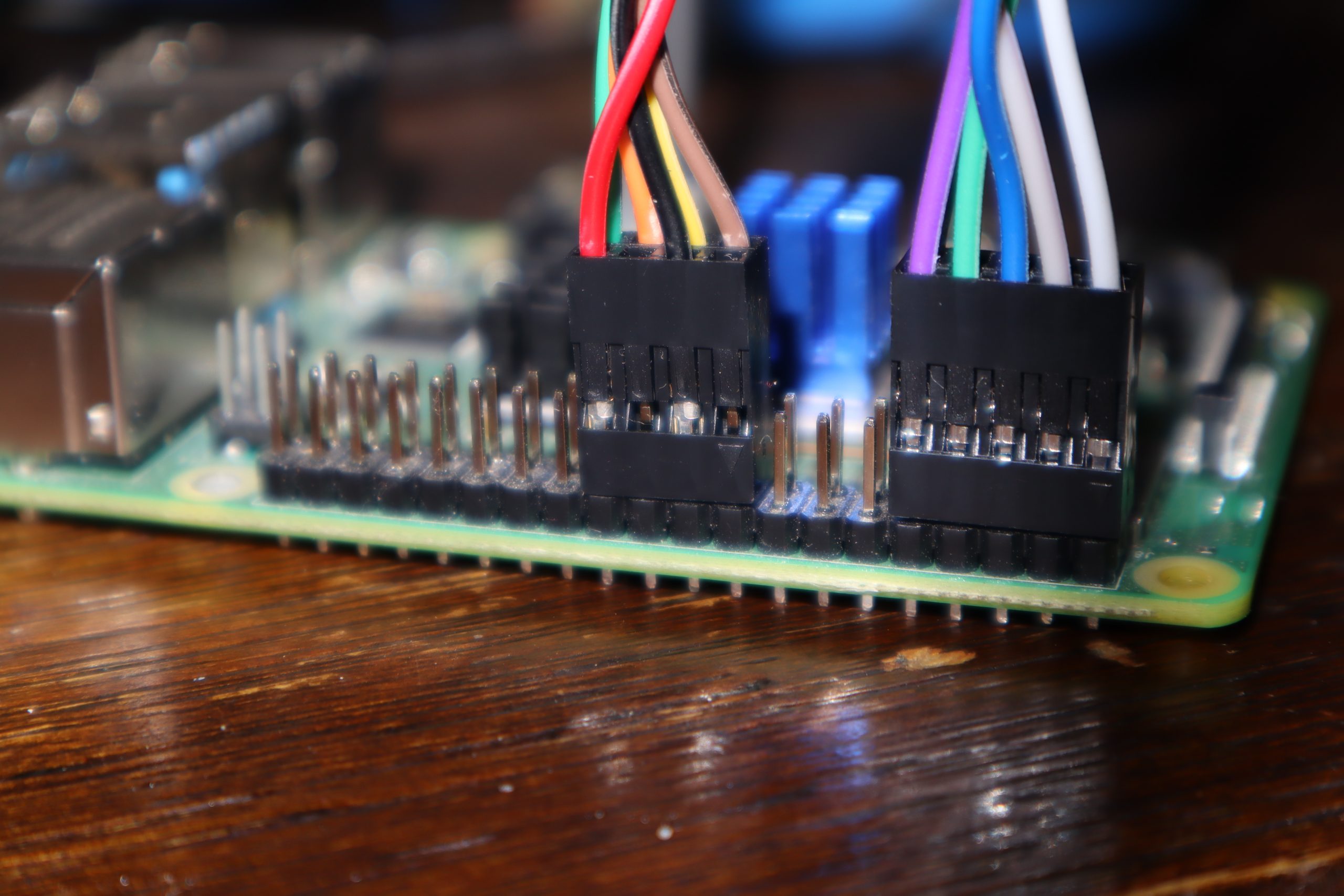




 Unlock with Patreon
Unlock with Patreon